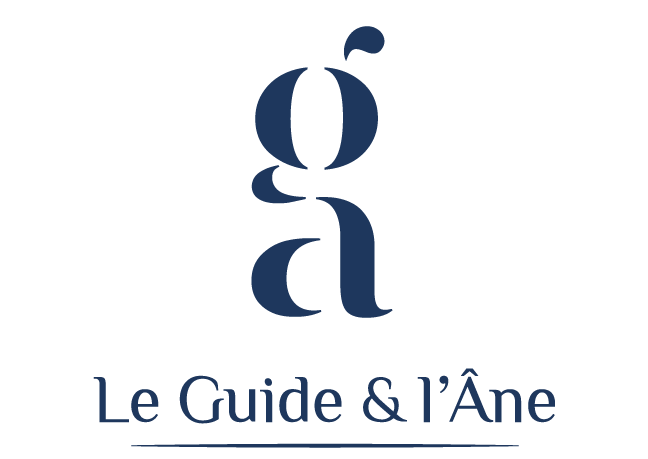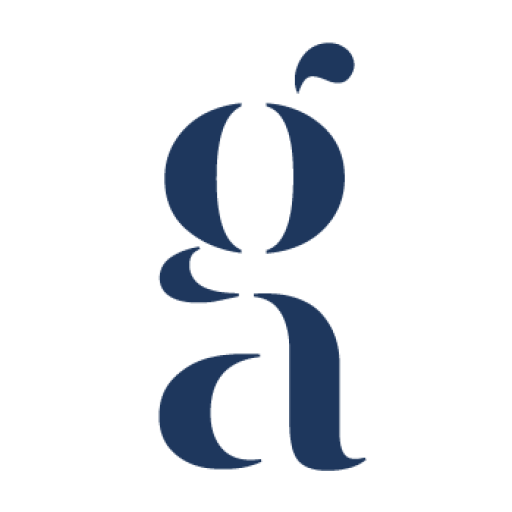06.92.68.69.79
leguideetlane@gmail.com
Our Courses
Browse All Our Courses.
About Us
Learn More About Us.
Contact Us
Wanna Chat? Let’s do it.
Latest News
See The Latest New.
Become an Instructor
Join Today and Start Earning.
Pricing
See Our Pricing Plans.
FAQs
Find Answers to FAQs.
Our Instructors
Meet All Our Instructors.
Join Plus Membership!
Join Plus Membership Today and Get Access to All Courses Instantly.